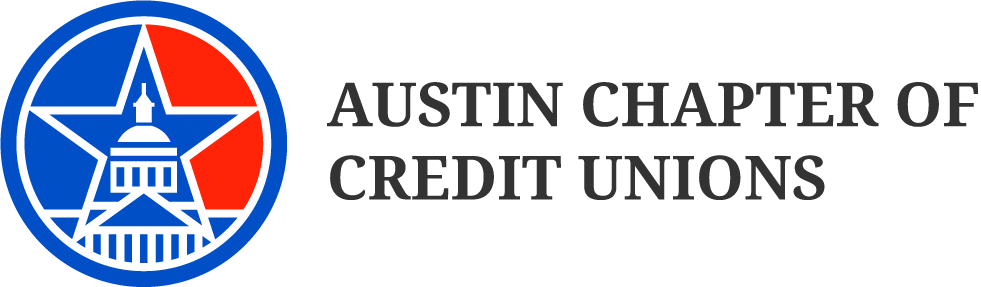Example Form with Square Websites Uploader
Visit https://www.squarewebsites.org/blog/squarespace-websites-uploader for setup details.
This form has been setup using the new ‘upload’ block (now found in the Form block module once your create or edit a form block). You can create this same form on any page. Simply follow the instructions found on the link above. For help on creating a Squarespace form, go here.
Uploads are NOT stored on this website. Squarespace does not support uploads. You need to store uploads on a third-party services called Square Websites.
IMPORTANT – Setup your free Square Websites account to handle uploads here: https://uploader.squarewebsites.org/#/account
TIP – That new account will ask you to signup and register the website address for this form (https://www.austinchaptercu.org); if it allows a second web address, then also add https://austin-ccu.squarespace.com/ so you can test your form when in edit mode.
NOTE – The file size for this test form was set to 2MB (2,048 KB). You can set this up to 10MB. Follow the instructions on the website link above on how to edit the file size.